Using DepthAI as a class
If you want to integrate the DepthAI into your project, this example might be useful for you as it splits the “how to get the results”, from “what to do with them”.
This example splits the pipeline initialization from the actual usage.
It’s useful if you want to make more subclasses of it (e.x. MonoDepthAI that will contain config for mono cameras)
or run the DepthAI code in a subprocess (e.x. Process(target=DepthAI().run).start())
Code
from pathlib import Path
import cv2
import depthai
class DepthAI:
def __init__(self):
self.device = depthai.Device('', False)
self.p = self.device.create_pipeline(config={
"streams": ["metaout", "previewout"],
"ai": {
"blob_file": "/path/to/model.blob",
"blob_file_config": "/path/to/config.json"
}
})
self.detections = []
def run(self):
while True:
nnet_packets, data_packets = self.p.get_available_nnet_and_data_packets()
for nnet_packet in nnet_packets:
self.detections = list(nnet_packet.getDetectedObjects())
for packet in data_packets:
if packet.stream_name == 'previewout':
data = packet.getData()
if data is None:
continue
data0 = data[0, :, :]
data1 = data[1, :, :]
data2 = data[2, :, :]
frame = cv2.merge([data0, data1, data2])
img_h = frame.shape[0]
img_w = frame.shape[1]
for detection in self.detections:
pt1 = int(detection.x_min * img_w), int(detection.y_min * img_h)
pt2 = int(detection.x_max * img_w), int(detection.y_max * img_h)
cv2.rectangle(frame, pt1, pt2, (0, 0, 255), 2)
cv2.imshow('previewout', frame)
if cv2.waitKey(1) == ord('q'):
break
del self.p
del self.device
DepthAI().run()


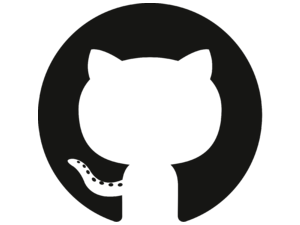 Edit on GitHub
Edit on GitHub