Sample - Object tracking example usage on DepthAI
Demo
Source code
import cv2
import depthai
device = depthai.Device('', False)
p = device.create_pipeline(config={
"streams": ["previewout", "object_tracker"],
"ai": {
"blob_file": "/path/to/depthai/resources/nn/mobilenet-ssd/mobilenet-ssd.blob",
"blob_file_config": "/path/to/depthai/resources/nn/mobilenet-ssd/mobilenet-ssd.json"
},
'ot': {
'max_tracklets': 20,
'confidence_threshold': 0.5,
},
})
if p is None:
raise RuntimeError("Error initializing pipelne")
labels = ["background", "aeroplane", "bicycle", "bird", "boat", "bottle", "bus", "car", "cat", "chair", "cow", "diningtable", "dog", "horse", "motorbike", "person", "pottedplant", "sheep", "sofa", "train", "tvmonitor"]
tracklets = None
while True:
for packet in p.get_available_data_packets():
if packet.stream_name == 'object_tracker':
tracklets = packet.getObjectTracker()
elif packet.stream_name == 'previewout':
data = packet.getData()
data0 = data[0, :, :]
data1 = data[1, :, :]
data2 = data[2, :, :]
frame = cv2.merge([data0, data1, data2])
traklets_nr = tracklets.getNrTracklets() if tracklets is not None else 0
for i in range(traklets_nr):
tracklet = tracklets.getTracklet(i)
left = tracklet.getLeftCoord()
top = tracklet.getTopCoord()
right = tracklet.getRightCoord()
bottom = tracklet.getBottomCoord()
tracklet_label = labels[tracklet.getLabel()]
cv2.rectangle(frame, (left, top), (right, bottom), (255, 0, 0))
middle_pt = (int(left + (right - left) / 2), int(top + (bottom - top) / 2))
cv2.circle(frame, middle_pt, 0, (255, 0, 0), -1)
cv2.putText(frame, f"ID {tracklet.getId()}", middle_pt, cv2.FONT_HERSHEY_SIMPLEX, 0.5, (255, 0, 0), 2)
cv2.putText(frame, tracklet_label, (left, bottom - 40), cv2.FONT_HERSHEY_SIMPLEX, 0.5, (255, 0, 0), 2)
cv2.putText(frame, tracklet.getStatus(), (left, bottom - 20), cv2.FONT_HERSHEY_SIMPLEX, 0.5, (255, 0, 0), 2)
cv2.imshow('previewout', frame)
if cv2.waitKey(1) == ord('q'):
break
del p
del device
Explanation
contact_support
New to the DepthAI?
DepthAI basics are explained in minimal working code sample and hello world tutorial.
DepthAI is capable of doing object tracking from the device itself, so you don’t have to write your own custom code for it.
First, we change the method for retrieving the data packets from the pipeline, as we’re not using metaout stream
for packet in p.get_available_data_packets():
Next up, if the packet is from stream object_tracker we use a special method available only in packets
from this stream to obtain tracklets object - this method will throw an error if used on another stream
if packet.stream_name == 'object_tracker':
tracklets = packet.getObjectTracker()
Next up, we’re obtaining all tracklet info for further processing
tracklet = tracklets.getTracklet(i)
left = tracklet.getLeftCoord()
top = tracklet.getTopCoord()
right = tracklet.getRightCoord()
bottom = tracklet.getBottomCoord()
tracklet_label = labels[tracklet.getLabel()]
And rest of the processing is only for visual representation of the tracking objects, which you can skip if you want to use object tracker in different way
Do you have any questions/suggestions? Feel free to get in touch and let us know!


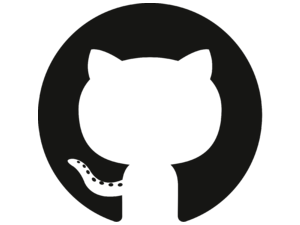 Edit on GitHub
Edit on GitHub